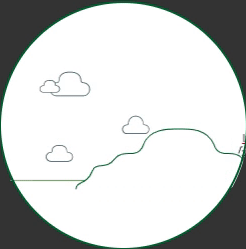BUYING YOUR TICKET ONLINE
HAS NEVER BEEN SO SIMPLE

Your ticket in a few clicks
HOW I BUY IT
From a PC or smartphone it makes no difference, wherever you are, just choose the travel solution, add any supplements and, with a few clicks, you are ready to travel. What are you waiting for?

Buy online safely
HOW I PAY IT
Choose from the payment methods best suited to your needs: Credit Card; American Express; PayPal, Satispay or Scalapay. Only on the trenord.it website, you can also use the electronic purse to load a 50 or 100€ Gift Card to have credit always available for your purchases.

The ticket on your smartphone
HOW I USE IT
No more paper. Once you are on the train, simply go to your account on trenord.it or the Wallet section of the App to show your ticket.
You can also use the ticket to pass through the latest-generation turnstiles installed in the stations. Currently, in Milano Centrale station, it is necessary to use the manned gates.
If you purchase STIBM integrated tickets online, simply activate them with a "tap" at the start of your journey and use the QR code to open the Metro turnstile.

It is possible to change the travel date.
HOW DO I CHANGE MY TICKET ONLINE?
If you need to use the train on a different day than the date for which you purchased it, you can now change it up to 3 times by 23:59 the day before departure! Go to the “Tickets” section, choose the ticket you want to change, click on “View or change” and then on “Change date and time”. Choose a new trip and confirm. .
You may also be interested in

TICKET OFFICES AND RESALE
Find the ticket office or authorized Trenord dealer closest to you
FIND OUT MORE ABOUT TICKET OFFICES AND RESALE

TRENORD APP
Buy your ticket, follow your train, check its crowds and receive notifications about the service
FIND OUT MORE ABOUT THE TRENORD APP

HOME BANKING AND ATM
Renew your subscription at Intesa Sanpaolo, UBI Banca, Unicredit or Banca Popolare di Milano branches or through Intesa Sanpaolo home banking
FIND OUT MORE ABOUT HOME BANKING AND ATM




 ITA
ITA ENG
ENG
 Go to your personal area
Go to your personal area  Manage account
Manage account  Exit
Exit 




 LinkedIn
LinkedIn  Instagram
Instagram  Youtube
Youtube